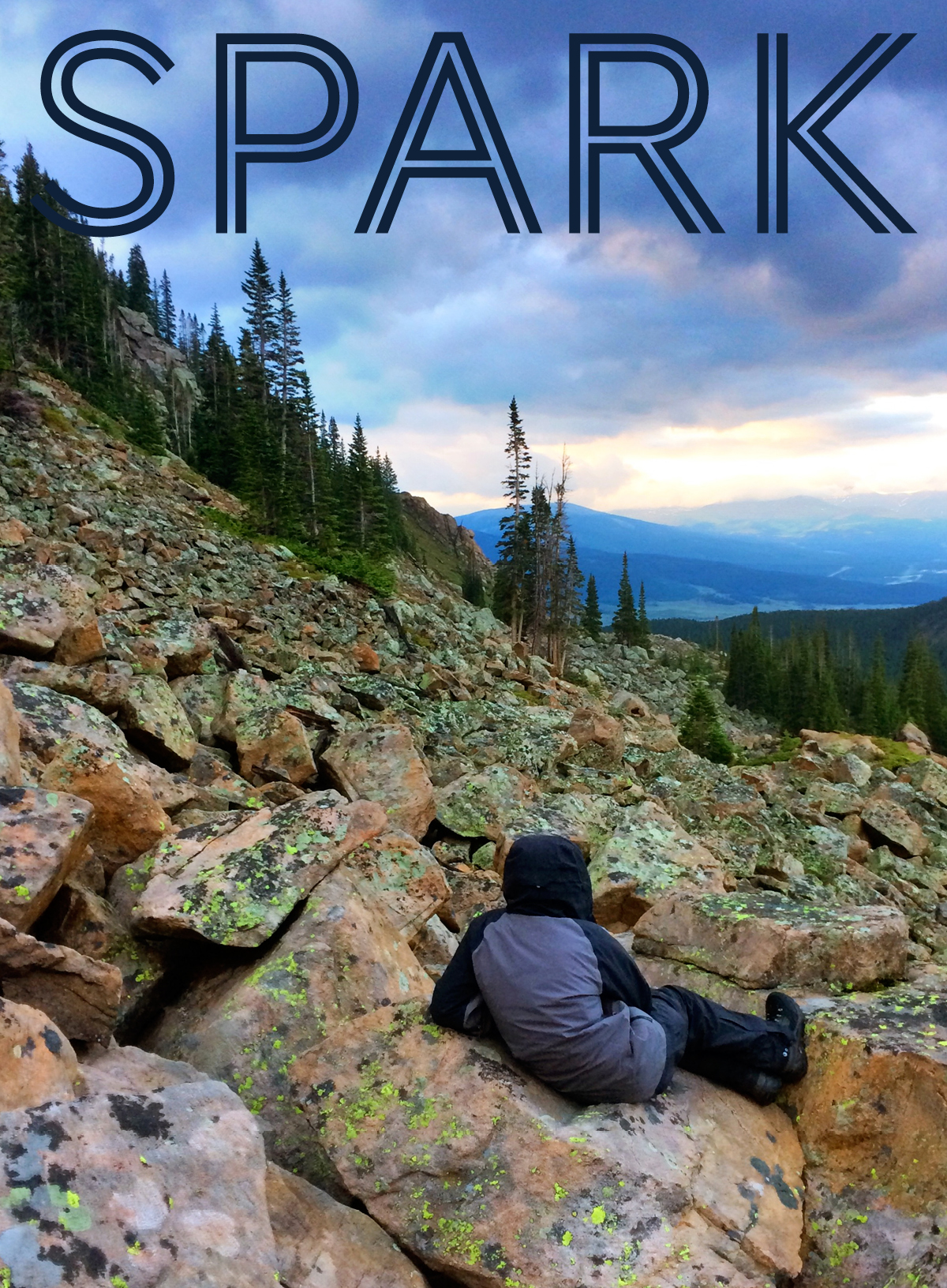Decoding code

“Learn to code.”
You hear it all the time – from tech entrepreneurs, educators and even the White House. But why is coding important, and who should be learning to code? We’re here to help you get started.
Why code?
Programming is at the heart of innovation. Learning how to code will help young students be prepared for future careers in computer science. But adults can benefit, too. Programming is already a coveted skill in the workplace. Taking the time to develop coding skills can help provide greater career flexibility and help you with personal projects and hobbies. Coding can help you to organize your files and better understand the tools you use in everyday life.
Coding Without Computers
You don’t have to sit in front of a screen to learn some of the basic ideas behind coding. Try:
- Building a peanut butter and jelly robot: Take a common and intuitive action and think about it in a logical and literal way. Instructions can be found at projectguts.org/files/pbjrobot.pdf.
- CS Unplugged: CSUnplugged.org is a go-to source for activities and supplementary worksheets that will have you exploring everything from cryptography to artificial intelligence – all without a computer.
Coding for Kids – and Adults, Too!
When it comes to programming on a computer or other device, adults and kids are often funneled into different avenues of learning. Kids get fun, interactive apps and tools, while grown-ups go straight to text-based coding. But adults should check out the fun stuff, too, like:
- Daisy the Dinosaur: This free iOS app is an intuitive way to learn sequencing and loops – and make Daisy dance.
- Code.org: Explore a wide variety of courses, including Angry Birds and Star Wars, and learn practical applications for programming.
- Hopscotch: Drag and drop blocks of code to create your own game with this free app.
- Scratch: Visit scratch.mit.edu for a rich library of block-based teaching tools, not to mention a strong community of other learners.
- CodeCombat: Level up with gamified programming. Visit codecombat.com for role-playing games that require you to solve challenges with code.
Master a Language
You’ve finished the games, solved challenges and earned badges. Now, it’s time to take your coding to the next level by learning a new language. Here are some great starter options.
- Java: A multipurpose language useful for creating computer applications
- Python: A simple, useful language for beginners
- Ruby and C++: Older languages, but still very widely used and popular
- JavaScript: Primarily used for creative, interactive web pages
Start learning today
Learn these computer programming languages and more with interactive tutorials from Lynda.com. All Anythink customers have free access to Lynda.com’s comprehensive platform, making it easy to learn from the comfort of home. Click here to get started.
Other resources:
CodeAcademy and Khan Academy are both free, interactive ways to learn coding and other computer-science concepts.
Send your questions or feedback to ithink@anythinklibraries.org or post in the comments below.