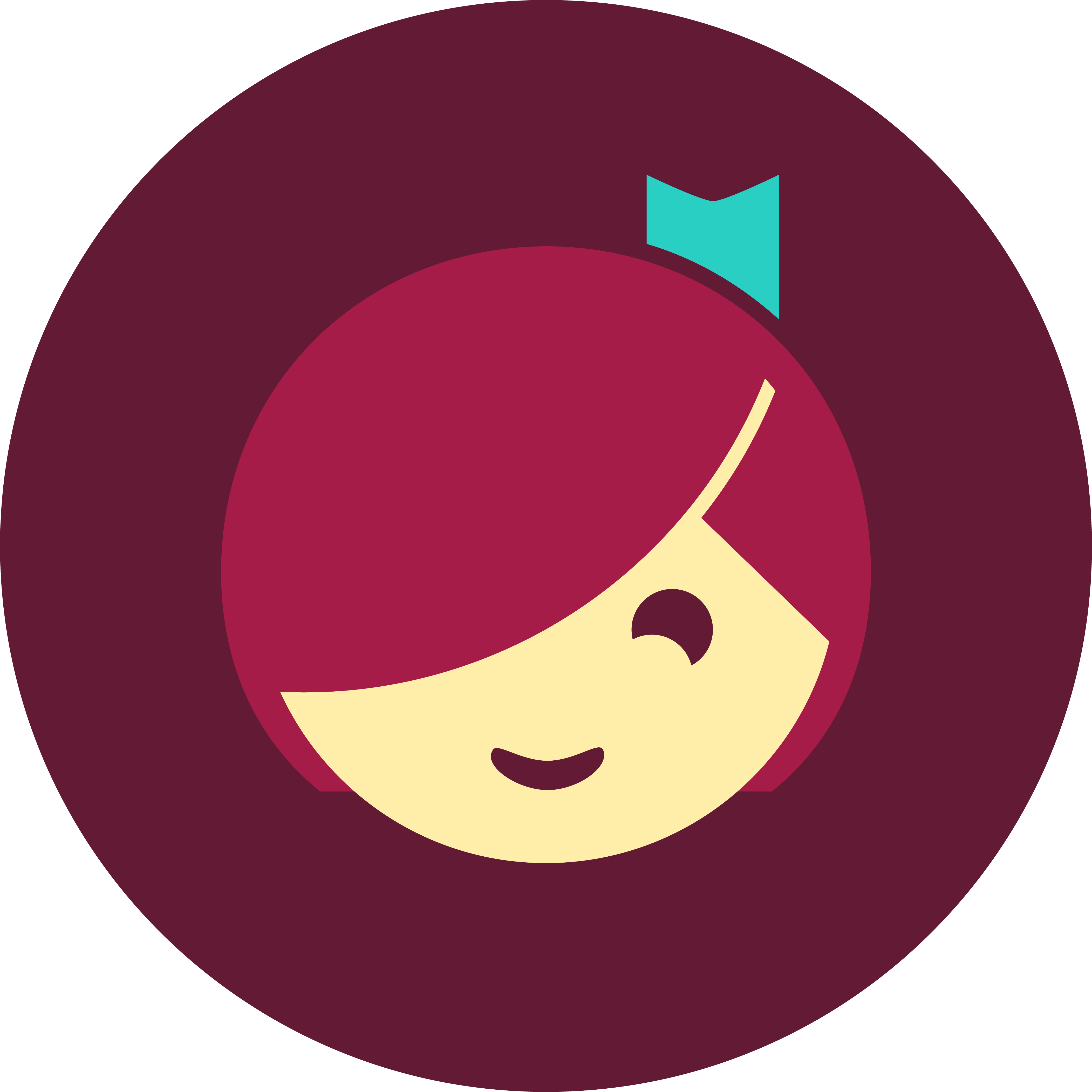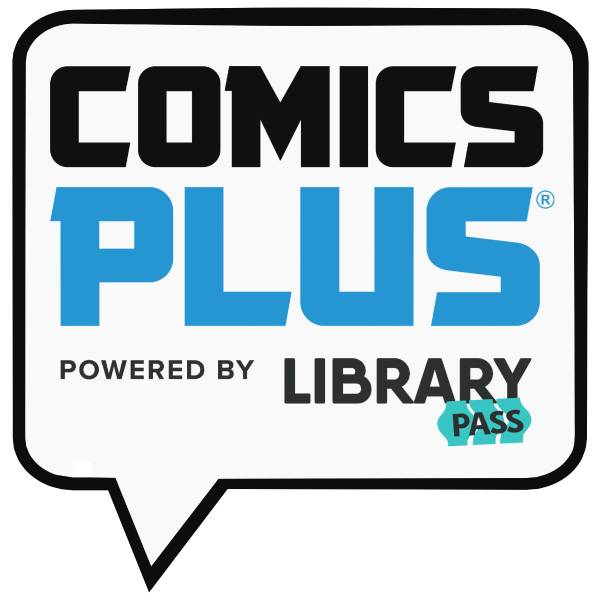Stream & Download
Get access to thousands of ebooks, audiobooks, magazines, documentaries, movies and more! All you need is your Anythink library card and a compatible device.
Audiobooks
Libby
Libby is an easy-to-use app that offers a wide range of e-books and audiobooks in all genres.Works with...
- Android
- iPad/iPhone/iPod Touch
- Windows 10
- Some Chromebooks
How do I get it?
- Download the Libby app from your device's app store or click here for more information on getting started.
- Browse and download or stream your favorite titles.
Need help?
Hoopla
Hoopla offers a wide range of digital videos, music and audiobooks available for immediate checkout or instant streaming with no holds required. Checkout limit of 10 items per month.Works with...
- Android
- iPad/iPhone/iPod Touch
- Windows PC
- Mac
- AppleTV
- Kindle Fire
How do I get it?
- Sign up for a hoopla account. You will need to provide your current email address, create a password and have your Anythink library card and PIN number available. Select Anythink Libraries under “Library Info.”
- Browse, borrow and stream your favorite titles immediately on your PC or Mac computer.
- Want to view on a tablet or smartphone? Install the hoopla app to your device via Google Play (Android) or the Apple App Store (iOS). Sign up for an account if you haven't already, and start browsing.
Need help?
Blackstone
Blackstone allows you to access best-selling digital audiobooks for free, and listen to them anytime, anywhere. There are no holds or waiting.Works with...
- Android
- iPhone
How do I get it?
- Download the Blackstone Unlimited app from your device's app store or click here for more information on getting started.
- Browse and download or stream your favorite titles.
Need help?
Ebooks
Libby
Libby is an easy-to-use app that offers a wide range of ebooks and audiobooks in all genres.Works with...
- Android
- iPad/iPhone/iPod Touch
- Windows 10
- Some Chromebooks
How do I get it?
- Download the Libby app from your device's app store or click here for more information on getting started.
- Browse and download or stream your favorite titles.
Need help?
Hoopla
Hoopla offers a wide range of digital videos, music and audiobooks available for immediate checkout or instant streaming with no holds required. Checkout limit of 10 items per month.Works with...
- Android
- iPad/iPhone/iPod Touch
- Windows PC
- Mac
- Apple TV
- Kindle Fire
How do I get it?
- Sign up for a hoopla account. You will need to provide your current email address, create a password and have your Anythink library card and PIN number available. Select Anythink Libraries under “Library Info.”
- Browse, borrow and stream your favorite titles immediately on your PC or Mac computer.
- Want to view on a tablet or smartphone? Install the hoopla app to your device via Google Play (Android) or the Apple App Store (iOS). Sign up for an account if you haven't already, and start browsing.
Need help?
Comics Plus
Read thousands of digital comics, graphic novels and manga series from more than 100 publishers – all available 24 hours a day, 7 days a week.Works with...
- Android
- iPad / iPhone / iPod Touch
- Windows PC
- Mac
How do I get it?
- Visit the Library Pass website or download the LibraryPass app from Google Play (Android) or the Apple App Store (iOS).
- Sign in with your Anythink Libraries library barcode number.
- Browse, read and download your favorite comics!
Need help?
Weston Woods Plus
Read along with dozens of the all-time best picture books, many available in both English and Spanish.Works with...
- Android
- iPad / iPhone / iPod Touch
- Windows PC
- Mac
How do I get it?
- Visit the Weston Woods Plus website from your computer or mobile device.
- Sign in with your Anythink Libraries library barcode number.
- Read along wi`th your favorite picture books!
Need help?
Music
Hoopla
Hoopla offers a wide range of digital videos, music and audiobooks available for immediate checkout or instant streaming with no holds required. Checkout limit of 10 items per month.Works with...
- Android
- iPad/iPhone/iPod Touch
- Windows PC
- Mac
- Apple TV
- Kindle Fire
How do I get it?
- Sign up for a hoopla account. You will need to provide your current email address, create a password and have your Anythink library card and PIN number available. Select Anythink Libraries under “Library Info.”
- Browse, borrow and stream your favorite titles immediately on your PC or Mac computer.
- Want to view on a tablet or smartphone? Install the hoopla app to your device via Google Play (Android) or the Apple App Store (iOS). Sign up for an account if you haven't already, and start browsing.
Need help?
Videos

ArtistWorks
ArtistWorks provides world-class instruction for the most popular string and band instruments through self-paced video lessons from professional musicians.Works with...
- Windows PC
- Mac
- Tablets
- iPhone/Android
How do I get it?
- Open the Libby app on your mobile device
- Click or tap on the "Extras" section and choose "ArtistWorks"
- Click or tap on the "Open" button, then click on the "Get Access" button
- Sign into ArtistWorks and stream your favorite lessons
Need help?
Hoopla
Hoopla offers a wide range of digital videos, music and audiobooks available for immediate checkout or instant streaming with no holds required. Checkout limit of 10 items per month.Works with...
- Android
- iPad/iPhone/iPod Touch
- Windows PC
- Mac
How do I get it?
- Sign up for a hoopla account. You will need to provide your current email address, create a password and have your Anythink library card and PIN number available. Select Anythink Libraries under “Library Info.”
- Browse, borrow and stream your favorite titles immediately on your PC or Mac computer.
- Want to view on a tablet or smartphone? Install the hoopla app to your device via Google Play (Android) or the Apple App Store (iOS). Sign up for an account if you haven't already, and start browsing.
Need help?
IndieFlix
Stream classic and contemporary features, award-winning shorts, film festival favorites and documentaries from around the world.Works with...
- Tablets
- iPhone/Android
- Roku, FireTV, Chromecast, AndroidTV, AppleTV with the IndieFlix app
How do I get it?
- Open the Libby app on your mobile device
- Click or tap on the "Extras" section and choose "IndieFlix"
- Click or tap on the "Open" button, then click on the "Get a 7-day pass" button
- Sign into IndieFlix and stream your favorites
Kanopy
Watch high-quality and award-winning films and documentaries from around the world.Works with...
- Windows PC
- Mac
- Tablets
- iPhone/Android
- AppleTV/Roku/Chromecast with the Kanopy app
How do I get it?
- Click here and sign up with your email address.
- Verify your email address and add your Anythink library card number to your account.
- Stream video on your computer, mobile device or Apple TV/Roku/Chromecast with the Kanopy app.
Need help?
Qello Concerts by Stingray
Watch the world's largest collection of on-demand full-length performances, concert films, and music documentaries.Works with...
- Windows PC
- Mac
- Tablets
- iPhone/Android
- Roku/Apple TV/Amazon Fire TV (with Qello app)
How do I get it?
- Open the Libby app on your mobile device
- Click or tap on the "Extras" section and choose "Qello Concerts by Stingray"
- Click or tap on the "Open" button, then click on the "Get a 7-day pass" button
- Sign into Qello and stream your favorite concerts.
Need help?
The Great Courses
Watch some of the most popular series from The Great Courses, taught by award-winning experts and professors from the most respected institutions in the world.Works with...
- Windows PC
- Mac
- Tablets
- iPhone/Android
How do I get it?
- Open the Libby app on your mobile device
- Click or tap on the "Extras" section and choose "The Great Courses"
- Click or tap on the "Open" button, then click on the "Get a 7-day pass" button
- Sign into The Great Courses and stream your favorite courses
Need help?

Craftsy
Craftsy is an online resource for all creative makers, where you can find everything you need – from basic instruction to advanced techniques. It’s a community of enthusiastic makers, from quilters and sewers, to cake decorators and painters, wanting to create beautiful things and express their creativity.Works with...
- Windows PC
- Mac
- Tablets
- iPhone/Android
How do I get it?
- Open the Libby app on your mobile device.
- Click or tap on the "Extras" section and choose "Craftsy".
- Click or tap on the "Open" button, then click on the "Get a 7-day pass" button.
- Click "Continue to Craftsy" and stream your favorites.
Need help?
Magazines & Newspapers
Libby
Libby offers a wide range of magazines in many subjects available to browse.Works with...
- Android
- iPad / iPhone / iPod Touch
- Kindle
- Nook
- Windows Phone / Windows 8 tablets
- Windows / Mac
- Other devices
How do I get it?
- Check if your device is supported.
- Download the Libby app from your device's app store or click here for more information on getting started.
- Browse and download your favorite titles.
Need help?
Flipster
Digitally browse a wide variety of magazines with Flipster. This digital catalog includes popular magazines you know and love, as well as niche titles, academic publications, children's resources, comics and coloring books.Works with...
- Android
- iPhone, iPad
- Mac
- Kindle Fire
- Windows PC
- Windows tablets
How do I get it?
- Follow the link to Flipster. If accessing from a library computer or network, access will be seamless. Otherwise, you will be prompted to enter your library card number.
- Download the Flipster app.
- Login using your library card number.
Need help?
- Flipster FAQ
- System requirements
- Flipster on desktop computers video tutorial
- iOS app for iPad and iPhone (requires iOS 10.0+)
- Android app for tablet or phone (requires Android 4.2+ Jelly Bean)